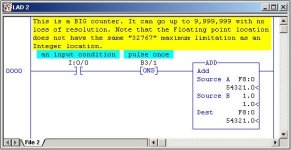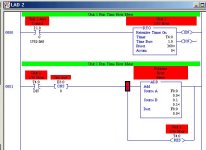panel1
Member
I need a better way to capture elapsed runtime on a motor? Im using a Micrologix 1200 with real time clock onboard. How can the RTC be used in this function. Thanks for your help. Im new to PLC's and this forum.
PS... how can I count past 32767 on my counter?
attached file is RSlogix 500
PS... how can I count past 32767 on my counter?
attached file is RSlogix 500