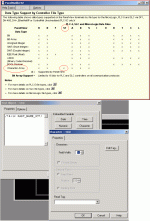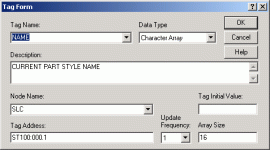I have a 5/03 hooked to a PV600 touch and I would like to display a string on the PV screen and I am not seeing an easy way to do this. I have 90 products listed in the PLC and would like to display the current selected product on the main screen for the operator. Will I have to type this into a message display and display the message when a certain bit is true?
Thanks,
Bob O.
Thanks,
Bob O.