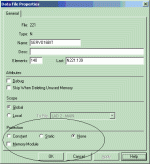Sounds like a job for.....
Terminating Resistors.
I had something similar happen recently. I was online via DH+ (PCMK card) with a SLC, while the electricians were installing the HMI. I stayed online to ensure everything was working fine.
When I got offline (hardware as well as software), the HMI could no longer communicate with the SLC. Fortunately, I had a pair of terminiating resistors on hand (former Boy Scout), and with those, communication was restored.
In my case, the PCMK was acting like a terminating resistor. It doesn't make sense that remaining connected hardware-wise but not software-wise would cause the trouble, but you still might want to give that a try.