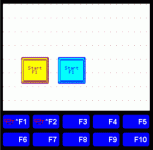Importing Panelview Bitmaps
There are two things to do when importing bitmaps that you want to control the color of on a Panelview.
1) Regardless of how you actually create the bitmap, open the bitmap in MS Paint (comes with all versions of Windows), and SaveAs the file as a monochrome bitmap.
2) When you select the file for importing into PanelView, you need to change the "Color Format" option from "16 color" (default) to "Monochorme". If you don't do this, you'll just be importing a black and white bitmap, not a bitmap which will take on the assigned background and foreground colors.
Other than that, it's a pretty straightforward process.