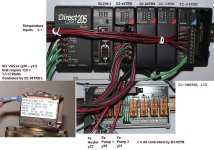I'm new to the PLC world. I have a Automation direct system with a DL205 base and 250-1 CPU. I've read through the tutorial (PLC.net) and the programming software handbook so I have a basic understanding of how the PLC should be programmed and ran. My output unit is the D2-04TRS that's supposed to be powering a electric valve (120 v, 15 watts) I ran my simple program and the output unit just made a buzzing sound and the valve didn't open up. It appears that the control unit was working, but the valve didn't respond. Can anyone help me with writing a simple program to get started or any advice where I can get help? I've attached the program and pseudo code that I will eventually write the entire program.
Thx
Dave
Thx
Dave