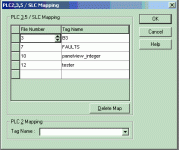paraffin power
Member
Hi
I've got a PV600 and a CLX connected via DF1.
As I understand it, the tags in the PanelView need the 'traditional' addressing convention of N7, F8 etc. and I 'map' the data in the CLX.
Problem is PanelBuilder tells me that the L9:x is not valid on this protocol. Is there any way round this apart from convert my CLX tags to INTs from DINTs?
Thanks
Paul
I've got a PV600 and a CLX connected via DF1.
As I understand it, the tags in the PanelView need the 'traditional' addressing convention of N7, F8 etc. and I 'map' the data in the CLX.
Problem is PanelBuilder tells me that the L9:x is not valid on this protocol. Is there any way round this apart from convert my CLX tags to INTs from DINTs?
Thanks
Paul