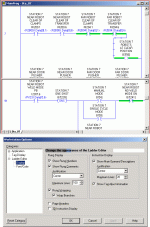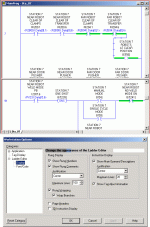I'll be one of the first to admit that RSLogix 5000 hasn't perfected it's user interface. There's a whole RSI forum section dedicated to complaining and suggesting things about Logix 5000.
The RSLogix 5000 handling of floating point numbers is not a Windows error at all, it's a matter of IEEE 754 single-precision data handling.
RSLogix 5000 developers were told to omit the convenience feature in RSLogix 5 and 500 that truncates the
display of floating-point numbers to the last nonzero digit. The values themselves are not rounded at all; they retain all the precision that the IEEE 754 Single-Precision Floating Point method can give them. Only the display is simplified.
As an example, enter the value 0.580 into a Floating Point register in RSLogix 500. It displays as "0.58".
Now enter it into a REAL data type tag in RSLogix 5000 version 8.02. It displays "0.57999998".
Why the difference ?
It has to do with the way any digital computer handles floating-point values. The standard method is called IEEE 754 Single Precision Floating Point, and it's used by PLC-5, SLC-500, and ControlLogix to use 32 bits of data to represent a floating point number. One bit for Sign, 8 bits for Exponent, and 23 bits for the Fraction (aka Mantissa).
There have been numerous discussions of this on this Forum and others in the past; do a Google search on "IEEE 754" and you'll find some of them.
The one I like best is here:
http://babbage.cs.qc.edu/courses/cs341/IEEE-754.html
Go type in 0.58 there and it will show you all 32 bits that the PLC will use internally, as well as indicate that the scientific notation is 5.7999998e-1
I also tried entering floating point numbers into RSLogix 5000 version 11.10, and the are displayed with the same truncation that RSLogix 500 uses. I guess sensibility finally triumphed !