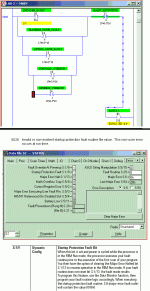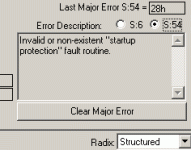... a very good point, Steve ...
Yo, Steve Bailey,
Certainly you are correct and I have no intentions of arguing the point - but I specifically put quote marks around that troublesome little word “normal” in my post on purpose. As a former president might have said: “It all depends on what your definition of ‘normal’ is.”
Most of the systems where I’ve seen this “processor-faults-on-power-up-on-purpose” programming technique used to good effect is in the case of machines which have a semi-skilled “operator” who is allowed to start and stop the operation in “normal” operation (there’s that word again) ... but which require a more highly-skilled technician to put the machine back in operation after a “power failure” situation. In these cases, the “operator” did not have access to the processor’s keyswitch - the “technician” did. If I remember correctly, the application involved some type of raw material which would solidify in the machinery if the power stayed off for too long. The operator had a habit of just pressing the “go” button and wrecking the machinery after a power failure. The technician - having more of a vested interest in preventing a wrecked machine - could be counted upon to clear out the solid junk before restarting the process.
I sort of figured that someone might call my use of “normal” programming into question - thus the quote marks - and I’m quite pleased that there are capable people such as yourself out there who are willing to view everything posted with such a critical eye toward detail. I personally tend to think of the threads on this excellent forum as something akin to “ideas in the rough” which, through their various posts, are passed back and forth from hand to hand from one responder to the next. And with each and every pass these ideas become ever more finely polished - until they finally take on a luster of accuracy and precision which will benefit all who might happen to read them in the future. Thanks for taking part and for helping to polish my latest contribution. I’ll admit, there certainly was room for some extra discussion there.
Finally, by “normal” I simply had in mind a program which did not make use of the bits in question ... but would merely let the processor go directly back into the Run mode after a power failure. Clearly I should have gone into more detail about the use of “manual intervention restarts”, and so forth. And also I suppose that it would have helped if I had made more of a distinction between the machine’s “operator” and the “technician”.
Again, thanks for watching.