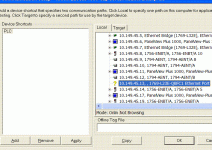Hi there,
I'm having trouble with a CompactLogix L23e.
When i try to set up comms to the PLC RSlinx enterprise within RSview studio does not recognise the processor, just get the yellow "?"
RSlinx Classic does recognise it,
Any thing i am doing wrong?
Many Thanks
Chris
I'm having trouble with a CompactLogix L23e.
When i try to set up comms to the PLC RSlinx enterprise within RSview studio does not recognise the processor, just get the yellow "?"
RSlinx Classic does recognise it,
Any thing i am doing wrong?
Many Thanks
Chris