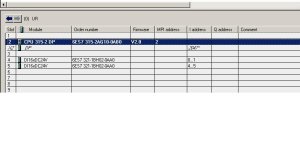sayahan2003
Member
Dear friends
as i told u before, i changed my old 315-2DP cpu with a new one. now my problem is the I/O address in old cpu is different from new cpu. for example: first digital input card has byte 0,1 but in new cpu it is byte 10,11. so if i want to change the address in whole program, how can i do it? for example i must change address I0,0 to I10,0 in whole program. plz help me. should i do it 1 by 1 or i can change all address in the same time?
as i told u before, i changed my old 315-2DP cpu with a new one. now my problem is the I/O address in old cpu is different from new cpu. for example: first digital input card has byte 0,1 but in new cpu it is byte 10,11. so if i want to change the address in whole program, how can i do it? for example i must change address I0,0 to I10,0 in whole program. plz help me. should i do it 1 by 1 or i can change all address in the same time?