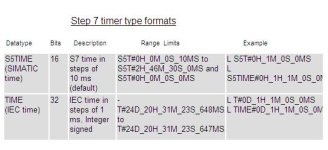Hello dear colleagues,
I'd like to enter a timer value not in ms, but in minutes or hours. My idea is to difine the timer var in DB1 in S5Time format (see the attached JPG). The time will be typed in a Siemens touch-screen. I've tried it, but when I type 100, it's 100 ms. How to make it 100 minutes?
Regards

I'd like to enter a timer value not in ms, but in minutes or hours. My idea is to difine the timer var in DB1 in S5Time format (see the attached JPG). The time will be typed in a Siemens touch-screen. I've tried it, but when I type 100, it's 100 ms. How to make it 100 minutes?
Regards