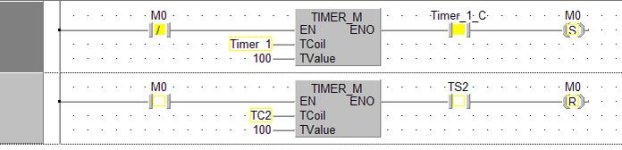Never used labview, I suppose you will need an OPC server like Kepware, you can download a trial that will last for 2 hours at a time, however I don't think it supports the USB but USB to 232 converter should work.
Medoc plus is an old version, it's now called GX Developer.
You cannot upload the raw code to medoc & have it display in iec, the only two ways are to maintain your copy of the program or download the info to the plc (if enough memory is available) this allows you to store a compressed file on the plc that contains all the info so is retreivable.
Go Project, Download Project information & that will save the source to the plc ram.