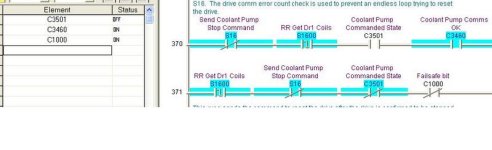wildcatherder
Member
I am trying to program some step indicators. I use Y outputs to trigger indicator "lamps" on a touch panel. When the first step finishes, I want to invert the sense of lamp. (This is just a development step. The outputs will be used as trigger events for an EDRUM. I suppose I could use and X contact on a parallel rung with the Y, just for the indicator.
Unfortunately, the "adding-a-slash-for-inversion" technique does not appear to work on an output. I can insert a normally closed version of the Y element in the middle of a rung, but then it does not seem to be interpreted as an output.
Also unfortunate, the DS-250-1 instruction set does not include NOT.
(Also, you can't search for NOT in the help, even though it is in the INDEX. If you try to search for NOT in a PDF of the manual, you get every word with NOT embedded: another, note, etc.)
Unfortunately, the "adding-a-slash-for-inversion" technique does not appear to work on an output. I can insert a normally closed version of the Y element in the middle of a rung, but then it does not seem to be interpreted as an output.
Also unfortunate, the DS-250-1 instruction set does not include NOT.
(Also, you can't search for NOT in the help, even though it is in the INDEX. If you try to search for NOT in a PDF of the manual, you get every word with NOT embedded: another, note, etc.)