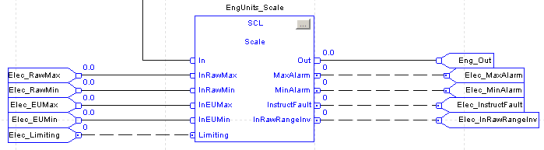I'm making a quick foray into using a FBD routine in order to use the SCL instruction and I found a couple things I could not find an explanation for:
1. Some of my wires are solid lines, some are dashed. I can see no difference in meaning or function. Why is this?
2. The SCL instruction has a status DINT, but nowhere in the help file does it explain what bits mean what (Except that bit 0 is faulted or not faulted). I understand that all bits off is a 'good' status. Does anyone have a chart with each bit's meaning?
1. Some of my wires are solid lines, some are dashed. I can see no difference in meaning or function. Why is this?
2. The SCL instruction has a status DINT, but nowhere in the help file does it explain what bits mean what (Except that bit 0 is faulted or not faulted). I understand that all bits off is a 'good' status. Does anyone have a chart with each bit's meaning?