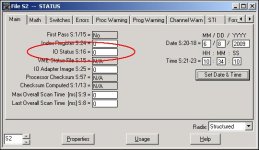just_lionel
Member
Hi All,
Another day, another question.
I have tested the main panel and everything works like it is suppose to! I am working on setting up the Operator Panel with the remote I/O connection.
I am using a PLC-5/25 processor and the 1771-ASB module for Remote I/O. When I hit autoconfigure in RSLogix, it sits there and nothing happens. No errors, but nothing populates either. The Remote I/O light on the processor is off, and no lights on the adapter either.
I have the dip switches on the adapter set for Rack 2 and 57.6K and on the processor they are set for Adapter Mode and End of Link.
Any suggestions to point me on the right way. Like I said before, this is my first venture into PLC-5. Mainly have delt with SLC and ControlLogix, but have never set up remote I/O, just maintained it all.
Another day, another question.
I have tested the main panel and everything works like it is suppose to! I am working on setting up the Operator Panel with the remote I/O connection.
I am using a PLC-5/25 processor and the 1771-ASB module for Remote I/O. When I hit autoconfigure in RSLogix, it sits there and nothing happens. No errors, but nothing populates either. The Remote I/O light on the processor is off, and no lights on the adapter either.
I have the dip switches on the adapter set for Rack 2 and 57.6K and on the processor they are set for Adapter Mode and End of Link.
Any suggestions to point me on the right way. Like I said before, this is my first venture into PLC-5. Mainly have delt with SLC and ControlLogix, but have never set up remote I/O, just maintained it all.