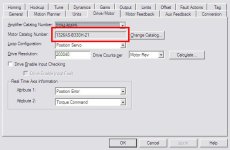deadgecko
Member
Does anyone have an idea how to modify the motor catalog # of an axis in a CLX processor? Is there some sort of CIP message to do this? I was thinking that I should be able to use a SSV to do it, but the Motor ID is not one of the attribute names for a class name of AXIS.
See the attached screencap for more info. Basically I need to change the highlighted selection via logic (online) and not have a user select the motor type offline and re-download the program.
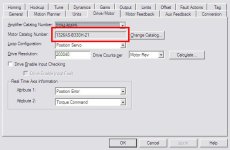
See the attached screencap for more info. Basically I need to change the highlighted selection via logic (online) and not have a user select the motor type offline and re-download the program.