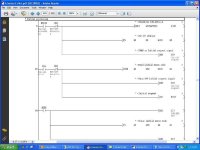craig_avanzar
Member
Hello again.
I am attempting to set up ethernet coms to an A series Mitsi processor.
Processor is A1SJH/ Ethernet card is A1SJ71E71N3-T
This is a static address that I will use only to monitor and occasionally tweak the program as needed.
While reading the manual I got confused on the ladder diagram example provided.
It starts with an initial pulse, some input not being true then a DMOV of the IP address in Hex to register D100. Got that part. But then there is a branch below it
[TO H0 K0 D100 K2] that I don't understand and then there is another branch below that where they SET an output Y19 and call it the initial request.
My first thought is that I only need to set the IP address, have the Mode setting to zero and all of the dip switches to off. This is running equipment so there is not a lot of play time for trial and error and I'm not real confident. I know that when I set up the analog card in an FX processor it was pretty straight forward but...Murphy is always hanging around.
I've attached a screen shot of the code from the manual.
Any help would greatly appreciated.
AS ALWAYS THANKS FOR YOUR TIME.:site:
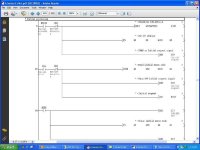
I am attempting to set up ethernet coms to an A series Mitsi processor.
Processor is A1SJH/ Ethernet card is A1SJ71E71N3-T
This is a static address that I will use only to monitor and occasionally tweak the program as needed.
While reading the manual I got confused on the ladder diagram example provided.
It starts with an initial pulse, some input not being true then a DMOV of the IP address in Hex to register D100. Got that part. But then there is a branch below it
[TO H0 K0 D100 K2] that I don't understand and then there is another branch below that where they SET an output Y19 and call it the initial request.
My first thought is that I only need to set the IP address, have the Mode setting to zero and all of the dip switches to off. This is running equipment so there is not a lot of play time for trial and error and I'm not real confident. I know that when I set up the analog card in an FX processor it was pretty straight forward but...Murphy is always hanging around.
I've attached a screen shot of the code from the manual.
Any help would greatly appreciated.
AS ALWAYS THANKS FOR YOUR TIME.:site: