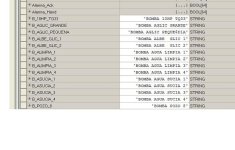I would like to use a string (instead of a tag name) as a parameter in an RSView SE parameter file. As an example:
#100="MAIN"
I've tried permutations of this (with ", with '', plain), and can't seem to get this to work. Am I trying something that isn't allowed in a parameter file?
Many thanks in advance for your time.
#100="MAIN"
I've tried permutations of this (with ", with '', plain), and can't seem to get this to work. Am I trying something that isn't allowed in a parameter file?
Many thanks in advance for your time.