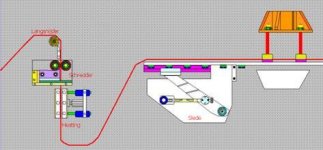thorgalrose
Member
Dear all,
I'm having trouble with drawing my images in WinCC flexible 2008.
can somebody explain how i make the best drawings for visualisation of my project.
For instance, I'm trying to draw a bend line (not a straight line, but a bend line) and I can't figure this out how I may do this.
Best regards
Thorgal
I'm having trouble with drawing my images in WinCC flexible 2008.
can somebody explain how i make the best drawings for visualisation of my project.
For instance, I'm trying to draw a bend line (not a straight line, but a bend line) and I can't figure this out how I may do this.
Best regards
Thorgal