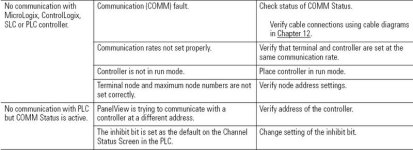System comprising SLC 5/02 CPU. Panel View 900, 2711-T9A2. Ser E, Rev A, Frn 2.02.
Fault: Panel view not transfering Command to move motors. Manual push buttons on side of m/c cabinet do control motors via PLC but the movement is not being regestered as a number count on the panel view as it should. Panel View touch screen works ok as menu's can be accessed. We tried a spare pre-programmed CPU which made no difference to m/c fault. Suspect we are looking at a comms problem between Panel View and CPU, we are getting no fault leds on CPU, comms light on CPU is strobing.
Investigation to interconnecting comms cable showed no obvious problem although it was not checked for contiuity.
Is there a diagnostic menu built into the panel view?
Any help on further diagnosis and how to overcome problem greatly appreciated.
thanks
micgent
Fault: Panel view not transfering Command to move motors. Manual push buttons on side of m/c cabinet do control motors via PLC but the movement is not being regestered as a number count on the panel view as it should. Panel View touch screen works ok as menu's can be accessed. We tried a spare pre-programmed CPU which made no difference to m/c fault. Suspect we are looking at a comms problem between Panel View and CPU, we are getting no fault leds on CPU, comms light on CPU is strobing.
Investigation to interconnecting comms cable showed no obvious problem although it was not checked for contiuity.
Is there a diagnostic menu built into the panel view?
Any help on further diagnosis and how to overcome problem greatly appreciated.
thanks
micgent