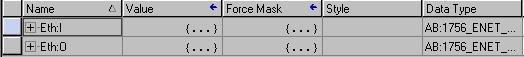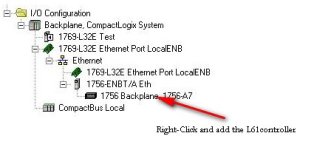I have a AB 1769-L32C controller with build-in ethernet. I also have a 1756-L61S controller with a 1756-enbt ethernet controller in rack. I have a normal switch between them. I need to get ethernet communications between them but have no idea how to set it up ?
Can someone please help me ?
Do i need to add the oposit ehternet controller on each plc ?
I asked a guy wich was born with Omron plc. He explained and showed me that in omrom it is called datalink and it seemed very simpel, but i cant find such a function on Allen Bradley.
I searched online for an anwser but failed.
Can someone please help me ?
Do i need to add the oposit ehternet controller on each plc ?
I asked a guy wich was born with Omron plc. He explained and showed me that in omrom it is called datalink and it seemed very simpel, but i cant find such a function on Allen Bradley.
I searched online for an anwser but failed.
Last edited: