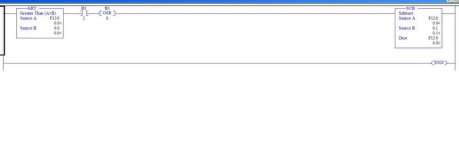irondesk40
Member
Have a program I am developing and have some code where I increment or decrement a floating point and later use that in the program to change speeds of motors.
I have a attached a print of the code where I decrement. If for example, F12/0 contains a 3 and I want to decrement it, then when the operator button is pushed, it does decrement the value, now here is where I am confused. When the value gets to 0, as you can see from the post, it then goes to -0.1
Based on the code, at the moment I do not understand how that happens. Could someone explain why? Thanks
I have a attached a print of the code where I decrement. If for example, F12/0 contains a 3 and I want to decrement it, then when the operator button is pushed, it does decrement the value, now here is where I am confused. When the value gets to 0, as you can see from the post, it then goes to -0.1
Based on the code, at the moment I do not understand how that happens. Could someone explain why? Thanks