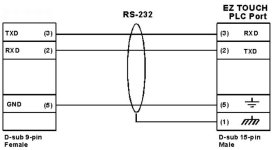wildcatherder
Member
I'm trying to connect an Ez-Touch panel (C-more panels use the same comm) to the Channel 2 (9-pin RS-232) connector on a Micrologix 1400.
There are only three lines coming out of the "To PLC" connector on the Touch Panel, so I have modified a cable designed to plug into the Channel 0 (8-pin DIN) connector, which I must use for the PC-to-PLC connection.
The problem is configuring the driver in RSLynx Classic.
I selected the RS232 - DF1 type driver but none of the device selections seem to work, when I select one and run Auto-Configure.
The first problem in the "Configure RS-232 DF1 Devices" window is selecting the Comm Port. I have selected COM 3 which one would hope would correspond to Channel 2 (?).
Then, in the Device dropdown list, the choices are :
PLC-Ch0 (don't think we want anything marked Channel 0)
1770-KF2/1785-KE/SCANport
1770-KF3/1747-KE
SLC-CH0/Micro/PanelView (again, marked for Channel 0)
KFC 1.0 ( fried chicken?)
KFC 1.5
Logix550/Compact Logix
The Station Number would have to be 0 (no other stations), except for the KFC devices which insist on a minimum station number of 1.
Everything else should be taken care of by the AutoConfigure once the other settings are right.
Note that I have successfully used RSLynx to make the connection to the PLC on the Channel 0 connector and communicate to the PLC from RSLogix 500.
Please advise on how to make this RSLinx connection, so that I can move on to project development. The program is looking for very specific information and I have had no luck searching for the correlation between the devices listed and a touch panel display.
There are only three lines coming out of the "To PLC" connector on the Touch Panel, so I have modified a cable designed to plug into the Channel 0 (8-pin DIN) connector, which I must use for the PC-to-PLC connection.
The problem is configuring the driver in RSLynx Classic.
I selected the RS232 - DF1 type driver but none of the device selections seem to work, when I select one and run Auto-Configure.
The first problem in the "Configure RS-232 DF1 Devices" window is selecting the Comm Port. I have selected COM 3 which one would hope would correspond to Channel 2 (?).
Then, in the Device dropdown list, the choices are :
PLC-Ch0 (don't think we want anything marked Channel 0)
1770-KF2/1785-KE/SCANport
1770-KF3/1747-KE
SLC-CH0/Micro/PanelView (again, marked for Channel 0)
KFC 1.0 ( fried chicken?)
KFC 1.5
Logix550/Compact Logix
The Station Number would have to be 0 (no other stations), except for the KFC devices which insist on a minimum station number of 1.
Everything else should be taken care of by the AutoConfigure once the other settings are right.
Note that I have successfully used RSLynx to make the connection to the PLC on the Channel 0 connector and communicate to the PLC from RSLogix 500.
Please advise on how to make this RSLinx connection, so that I can move on to project development. The program is looking for very specific information and I have had no luck searching for the correlation between the devices listed and a touch panel display.