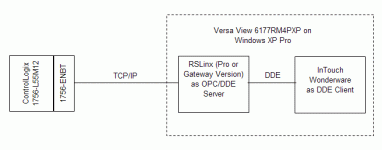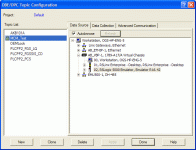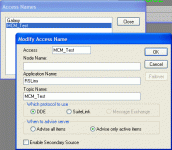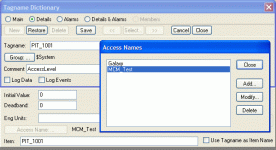I am going to be tasked with developing a new In Touch 9.0 application soon. My experience with WonderWare has been limited to getting into Windowmaker, building screens and correcting tags on existing applications. I have noticed that every application I have worked with has had a different communication set up.
Having worked almost exclusively with Allen Bradley and their HMI products, I am a little lost (okay a lot lost) with any communications protocols not involving RSLinx.
I will be connecting an AB industial PC to a controllogix PLC via ethernet, below are the details:
Thanks
Having worked almost exclusively with Allen Bradley and their HMI products, I am a little lost (okay a lot lost) with any communications protocols not involving RSLinx.
I will be connecting an AB industial PC to a controllogix PLC via ethernet, below are the details:
- Versa View 6177RM4PXP running Windows XP
- InTouch 9.0
- Controllogix 1756-L55M12 via 1756-ENBT module
Thanks