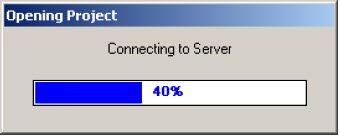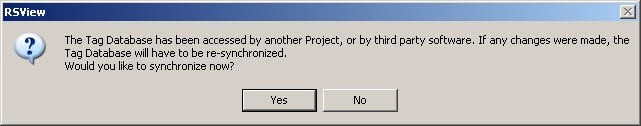rlmts
Member
Hi,
I have just installed RSView32 v7.4 CPR9 to my XP Pro PC.
A 'back up' (using the 'transport' utility from a working project on one of our machines) was restored to this new installation, again using the 'Transport' utility.
I have 2 questions...
1. The project takes at least 5 minutes to load into RSView32 Works, but it does not fail to load.
Can anyone explain why this may be happening?
2. Also, on the first load of this backed up and restored project, RSView complains that the tag database has been accessed by a 3rd party software and may need re synchronising.
(It has not been accessed by 3rd party software, it came from a machine with the same version of RSView32)
Message given....
"The Tag Database has been accessed by another Project, or by third party software. If any changes were made, the Tag Database will have to be re-synchronized.
Would you like to synchronize now?"
Any ideas anyone?
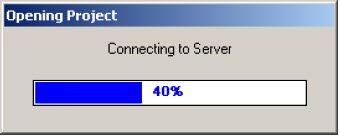
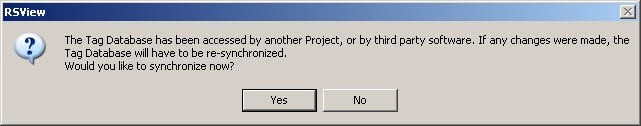
I have just installed RSView32 v7.4 CPR9 to my XP Pro PC.
A 'back up' (using the 'transport' utility from a working project on one of our machines) was restored to this new installation, again using the 'Transport' utility.
I have 2 questions...
1. The project takes at least 5 minutes to load into RSView32 Works, but it does not fail to load.
Can anyone explain why this may be happening?
2. Also, on the first load of this backed up and restored project, RSView complains that the tag database has been accessed by a 3rd party software and may need re synchronising.
(It has not been accessed by 3rd party software, it came from a machine with the same version of RSView32)
Message given....
"The Tag Database has been accessed by another Project, or by third party software. If any changes were made, the Tag Database will have to be re-synchronized.
Would you like to synchronize now?"
Any ideas anyone?