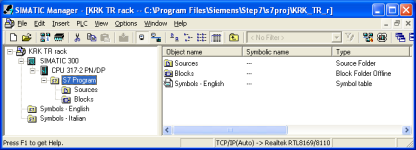Hi, quick question guys....
I work for an italian company and all the machines have a symbol table file in italian. Is it possible to insert a new symbol table file (in english) but still have the italian one there aswell. So us english speakers can actually understand the comments rarther than using google translate every 2 mins . Anyone had experience doing this.
. Anyone had experience doing this.
Thanks
Dean
I work for an italian company and all the machines have a symbol table file in italian. Is it possible to insert a new symbol table file (in english) but still have the italian one there aswell. So us english speakers can actually understand the comments rarther than using google translate every 2 mins
Thanks
Dean