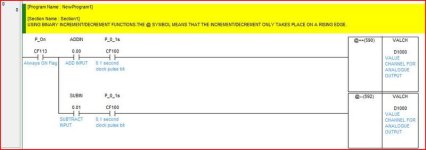Hello,
This is probably a no brainer but I am having a mental block. I want to adjust a word value up/down based on two inputs, the adjustment needs to be smooth rather than simply adding a fixed value, basically like an integrator.
Any idea's to clear the fog?
By the way the code will run in an Siemens S7300 CPU (313C), I have Step 7 Pro so I can work with LAD, STL, FBD and SCL or graph.
Thanks Gnook.
This is probably a no brainer but I am having a mental block. I want to adjust a word value up/down based on two inputs, the adjustment needs to be smooth rather than simply adding a fixed value, basically like an integrator.
Any idea's to clear the fog?
By the way the code will run in an Siemens S7300 CPU (313C), I have Step 7 Pro so I can work with LAD, STL, FBD and SCL or graph.
Thanks Gnook.