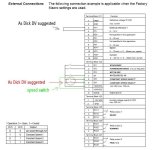Hi,
Ive juste started working on a ACS 600 drive today but I wasn't able to find answer to my problem
right now, the drive is working forward with a single speed of 1700 rpm, 60 hz, which is a little bit to fast for the application
the unit is running a 250 feet conveyor, 20HP, 600v motor
I would like to put 3 speed, with a standard 3 way button
usually when I program drives, I use a digital 24v contact that close on an Input. In the screen menu, there is always a few parameters to change and thats it
in this drive, it says in the manual that we can use constant speed select
i was not able to find which menu or how to change the speed ?
i've looked over and over again in the firmware manual I must say I,m pretty lost overthere
so..well would be nice if someone could hepl me with that
thanks !
mathieu
Ive juste started working on a ACS 600 drive today but I wasn't able to find answer to my problem
right now, the drive is working forward with a single speed of 1700 rpm, 60 hz, which is a little bit to fast for the application
the unit is running a 250 feet conveyor, 20HP, 600v motor
I would like to put 3 speed, with a standard 3 way button
usually when I program drives, I use a digital 24v contact that close on an Input. In the screen menu, there is always a few parameters to change and thats it
in this drive, it says in the manual that we can use constant speed select
i was not able to find which menu or how to change the speed ?
i've looked over and over again in the firmware manual I must say I,m pretty lost overthere
so..well would be nice if someone could hepl me with that
thanks !
mathieu