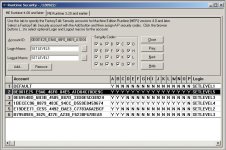Zhopa
Member
Hi!
I'm struggling with simple update to PV+1000 so hope on your help.
It's simple control screen and I added just one more button. But now our runtime security doesn't work.
We simply have login screen with 5 users. They are all in RUNTIME SECURITY table. Each one assigned login Macro (SETLEVEL1, 2, etc) and logout (SETLEVEL1 to DEFAULT). Each macro, in turn, puts different number in tag SecurityLevel - simple.
And all this system doesn't work. I've put level 3 flag in PLC and PV+ couldn't even logout to default level.
One more problem - PV+ is v.4 and FT - 5. So I can't just open old app... But when I put original file back to PV+ everything works.
I guess I need to understand basics: where does PV+ keeps user table? How can I make sure it's present? Why do I have all that strange names in security table?
Or what I'm doing wrong?
Thanks!!!
Aleks
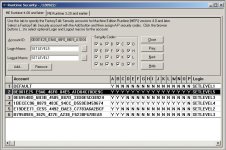
I'm struggling with simple update to PV+1000 so hope on your help.
It's simple control screen and I added just one more button. But now our runtime security doesn't work.
We simply have login screen with 5 users. They are all in RUNTIME SECURITY table. Each one assigned login Macro (SETLEVEL1, 2, etc) and logout (SETLEVEL1 to DEFAULT). Each macro, in turn, puts different number in tag SecurityLevel - simple.
And all this system doesn't work. I've put level 3 flag in PLC and PV+ couldn't even logout to default level.
One more problem - PV+ is v.4 and FT - 5. So I can't just open old app... But when I put original file back to PV+ everything works.
I guess I need to understand basics: where does PV+ keeps user table? How can I make sure it's present? Why do I have all that strange names in security table?
Or what I'm doing wrong?
Thanks!!!
Aleks