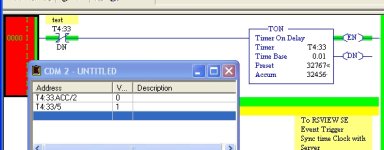Is there a way to view all the bits in the timer accumulator?
The person that programmed our PLC 5's has a timer with the preset at 32767 at .01 and uses the done bit to reset it. The program uses that one single timer for the flashers and a host of other things and sets the intervals to the bit level I.E.. T24:0.acc/6 which would give .63 seconds on and .63 seconds off .. bit 8=2.56 seconds so on, so forth. Some of the guys are having a hard time comprehending this so I thought if I could show them the bits changing as it counted they could grasp the concept better. Some of them are a BIT challenged. So far the only way I've found is through the Trends and set each one up with a 0 second interval.
The person that programmed our PLC 5's has a timer with the preset at 32767 at .01 and uses the done bit to reset it. The program uses that one single timer for the flashers and a host of other things and sets the intervals to the bit level I.E.. T24:0.acc/6 which would give .63 seconds on and .63 seconds off .. bit 8=2.56 seconds so on, so forth. Some of the guys are having a hard time comprehending this so I thought if I could show them the bits changing as it counted they could grasp the concept better. Some of them are a BIT challenged. So far the only way I've found is through the Trends and set each one up with a 0 second interval.