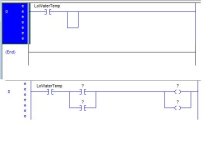well, I'll admit that it's good advice - but it doesn't quite "fit" ...
Greetings tomalbright ...
no offense intended, but let's take Factory Guy's statement (below) at face value ...
Yes I have the trial software and no real hardware, so I will not be able to provide an actual address for any firmware.
based on that "no real hardware" part, I've got a hunch that he might just become slightly confused by the advice that you've given him ...
It's easy to check your logic without troubling your real world outputs or family. Toggle your bits for a while.
yes, he can certainly toggle the bits – but unfortunately it really is NOT going to be "easy to check his logic" because his program isn't going to execute and actually "do" anything ... notice that he (apparently) doesn't have access to either an "emulator" software package – or to a real processor ... (I'm betting that you simply missed that fact in the earlier posts – and so based on that, the advice that you offered was excellent – but it just doesn't fit the situation at hand) ...
With the PLC (and RSL5000), just use some bit addresses as you need them, using "fake" IO, without a real input or output address.
again, this is excellent advice – but as far as I've been able to tell so far, Factory Guy doesn't HAVE access to a PLC ... let's consider that one thing that he does need to start learning about is how to decode ControlLogix addresses such as "Local:1:I.Data.0" and so forth ... I'm thinking that he'll stand a far better chance of learning that sort of stuff by inserting (imaginary) I/O modules into the I/O Configuration feature ... he can't do a LOT without a processor – but at least he can do THAT much ...
the reason that I'm taking such an interest in Factory Guy's problem is that nowadays I'm getting about three or four calls a week from folks who are in exactly the same boat that he's in ... they're all trying (bless their hearts) to learn as much about PLCs as they can with very limited resources ... I'm offering our original poster the same type of free, friendly advice that I routinely give out over the phone ...
I still stand by my original statement that it would be much more educational for these "low budget" beginners (no offense intended) to cut their teeth on the free exercises available from The Learning Pit – because at least there they can get instant feedback on whether their logic programs are working correctly or not ... once they've worked their way through that material, then (and ONLY then) would it be appropriate to move on to some type of (non-free) real-world hardware ...
anyway ... that's the best advice that I personally have to offer – and I'm sticking to it ...
(again, I have no connection, financial or otherwise, with The Learning Pit) ...
party on ...