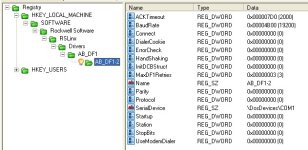TConnolly
Lifetime Supporting Member
Last week I fell victim to the mystery Windows update (quickly pulled by MS because too many computers, mine included, were going into a boot-BSOD-reboot-BSOD loop). Rather than mess with it the IT department swapped my hard drive but my RSLinx settings never had the chance to get backed up. Since the hard drive didn't have any physical issues I didn't loose any work and I'm connected to it now so I can get to everything - however RSlinx runs from the new drive. Does anyone know of a way I can transfer my settings? Is there a file I can copy over?