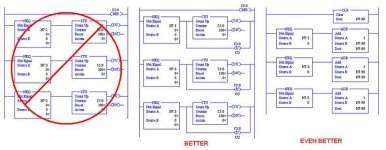Any suggestions on how to increment a counter or other SLC instruction based on a string of integers being not equal to 0. I have determined a long way to do it but wanted to see if someone could help me streamline it.
Ex: N7:1 thru N7:40 <> 0
Increment the counter C5:x for each condition being true.
Thanks
Ex: N7:1 thru N7:40 <> 0
Increment the counter C5:x for each condition being true.
Thanks