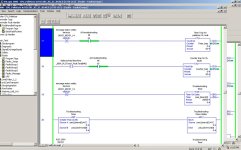kf5pv
Member
I have CLX 5561 that has some inputs that are dropping out and I cant figure out why. I have a counter to catch them dropping out and also a timer to see what the duration of the lost input is. I am seeing the counts on the counters but am not seeing any time on the timer traps. I put a branch around the input on the timer just to test it and my traps seems to work fine when I toggle the bit on and off. This is happening on at least two Inputs on this slot that I know of. I have attached an example. I would love to hear any input. (pardon the pun)
Paul
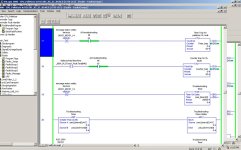
Paul