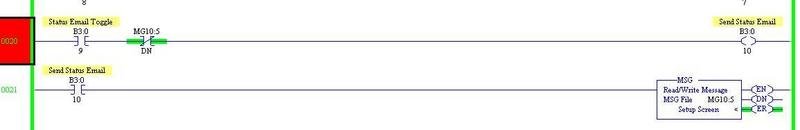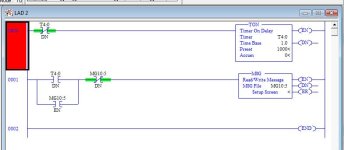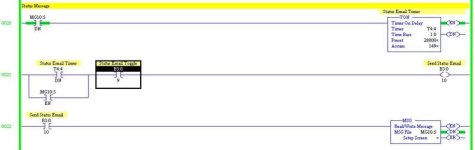TimD
Lifetime Supporting Member
Hello,
I have an ML1100. I am using the MSG instruction to send email alarms. I do not have an ACK facility (no HMI, and not using the LCD/controller for it).
I want an alarm to send an email (which I have working), but only once per 6 hours or so.
I tried using a timer, but using the DN bit *as input to TON) of the MSG instruction won't work, because the DN bit stays on, and I see no reset facility.
Any Ideas? Thanks!
I have an ML1100. I am using the MSG instruction to send email alarms. I do not have an ACK facility (no HMI, and not using the LCD/controller for it).
I want an alarm to send an email (which I have working), but only once per 6 hours or so.
I tried using a timer, but using the DN bit *as input to TON) of the MSG instruction won't work, because the DN bit stays on, and I see no reset facility.
Any Ideas? Thanks!