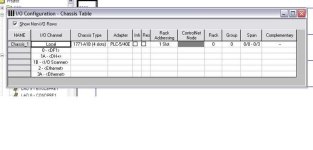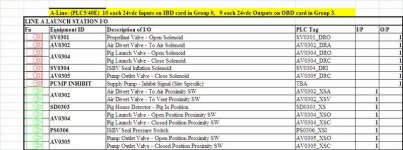Mark Nightingale
Member
I have been given a project to do using PLC5. I have used the software before but always using I/O cards.
I am unsure as to how I address the PLC directly. I have attached a few screen grabs from what the customer has sent to me and of what the PLC is to see if anyone can help.
Sorry if this is a basic problem but I can't find any help on Allen Bradleys website so I thought I would try here.
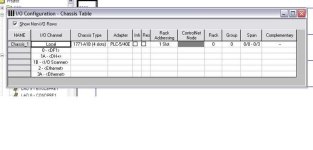
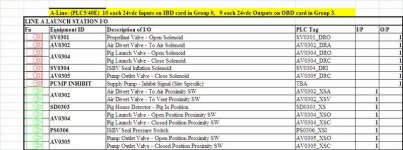
I am unsure as to how I address the PLC directly. I have attached a few screen grabs from what the customer has sent to me and of what the PLC is to see if anyone can help.
Sorry if this is a basic problem but I can't find any help on Allen Bradleys website so I thought I would try here.