OkiePC
Lifetime Supporting Member
I am done reading now and ready to start making widgets!
It has been 15 years since I used C, so I have a programming question for Crimson, which is very similar.
In a program, can there be branching with jumps and labels or do I need to use switch and nested if's for simple decisional branching?
Also, I am unable to get the emulator to work on this laptop (running Windows Vista Home Premium 64bit). The setup program "instdrv.exe" could not be executed. It runs fine on my other PCs so this is just FYI, not a complaint.
I have also explored the symbols library a little now. Wow. I am so used to having an average or below average set of built in symbols, but this one is Nice! I am trying to use one of the tank symbols and change the color properties, and I am wondering if there are color constants I can just put in the "Image Options" "Color" field? What I have now is an internal tag with a fixed color of blue for both foreground and background.
EDIT: Also a suggestion the RedLion guys might like:
Thanks
Paul
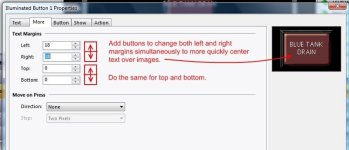
It has been 15 years since I used C, so I have a programming question for Crimson, which is very similar.
In a program, can there be branching with jumps and labels or do I need to use switch and nested if's for simple decisional branching?
Also, I am unable to get the emulator to work on this laptop (running Windows Vista Home Premium 64bit). The setup program "instdrv.exe" could not be executed. It runs fine on my other PCs so this is just FYI, not a complaint.
I have also explored the symbols library a little now. Wow. I am so used to having an average or below average set of built in symbols, but this one is Nice! I am trying to use one of the tank symbols and change the color properties, and I am wondering if there are color constants I can just put in the "Image Options" "Color" field? What I have now is an internal tag with a fixed color of blue for both foreground and background.
EDIT: Also a suggestion the RedLion guys might like:
Thanks
Paul
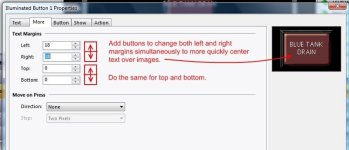
Last edited:




