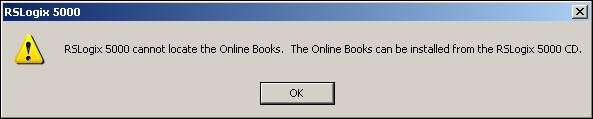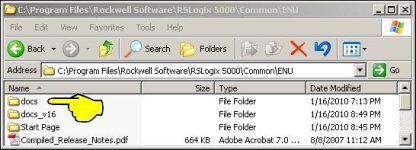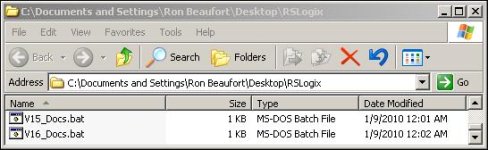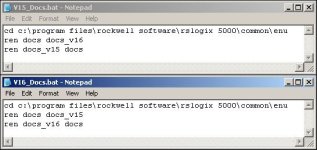controlled
Lifetime Supporting Member
Firstly, I have never used used logix 5000, but have a good amount of experience using 5 and 500
A customer called me with a problem going online with logix 5000 v17. They dont have a copy of the sourcecode, but have a print out of the ladder program. The current code in the PLC was written with ver 15. They have version 17 but cannot get online.
They believe the version 17 is the reason for not being able to go online.
Im not sure what version of linx they are using, or model of plc.
I would think that any version upgrades would be backwards compatible. Could this be the problem, or should I be looking at something else.,
A customer called me with a problem going online with logix 5000 v17. They dont have a copy of the sourcecode, but have a print out of the ladder program. The current code in the PLC was written with ver 15. They have version 17 but cannot get online.
They believe the version 17 is the reason for not being able to go online.
Im not sure what version of linx they are using, or model of plc.
I would think that any version upgrades would be backwards compatible. Could this be the problem, or should I be looking at something else.,