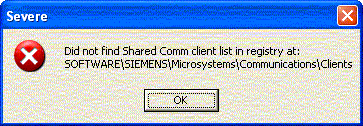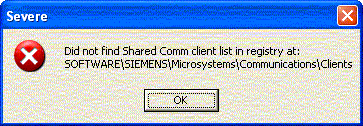glenncovington
Lifetime Supporting Member
Hello all. I tried installing the Siemens MicroWin 4.0.0.81 demo on my Dell Latitude D630 with XP SP3. The install bombed before it completed. I then tried to uninstall through the windows control panel and it failed to uninstall. Everytime I try to reinstall it asks do I want to completely remove all files, like it is still trying to uninstall and then I get the attached message. Anybody know how to clear it off my machine to allow for a clean reinstall?