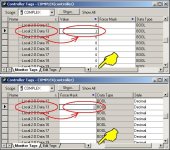ViperDaSnake
Member
Can you search a program in RSLogix 5000 and find all of the forced items...??

and here's the Online Help book's answer about the blue arrow ...
RSLogix5000 does have a "Find All Forces" button ...
but BE CAREFUL ... there is a potentially deadly "gotcha" with this one ...
I refuse to let my students use it - because it only searches for forces IN ROUTINES and will NOT find any forces which exist only in the tags ... (for example: forces placed on "unprogrammed" new equipment during commissioning, etc.) ...
picture a new hydraulic ram being exercised for alignment purposes by having its tag being forced ON ... then the force is left in place - but disabled ... Beginner Bob does the handy-dandy "Find All Forces" trick - but the "tag only" force doesn't show up ... (specifically, the new ram's address hasn't been programmed into a routine yet) ... Bob enables "his" forces - without realizing that the hydraulic ram is going to stroke ...
the only way that I've found to be satisfactorily reliable to "Find All Forces" is to carefully scan down through the Force Mask column - and look for forces there ...
Funny, I tried that earlier but it didn't find anything, but now it works...

That's one thing that bugs me about RSLogix 5000. You would think the default options would be 'search absolutely everywhere!'. (That would be a great option line.)

the most amusing thing (you just gotta laugh...
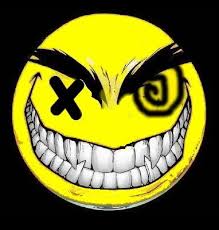
do you mean that the "Find All Forces" button didn't work - or that looking through the "Force Mask" didn't work? ...
if it's the "Find All Forces" button that acted weird, then you probably neglected to adjust the "Default Settings" and only searched in the "Current Routine" – instead of in "All Routines" ...
or ...
you might have failed to open the little known "Find Within" secret closet and thus left the proper "Options" unchecked ...
or ...
perhaps you left the "Wrap" setting turned off ...
in any of these cases, you wouldn't have obtained the real-live-honest-to-goodness "Find All Forces" search you expected ... you would have merely gotten a pseudo-faked-out-wishy-washy "Find All Forces" search instead ...
either way, the search won't find a Force that exists only in the Tags – and not in the Routines (as already discussed above) ... which automatically takes it out of the "Worth Using" column on my personal clipboard of RSLogix5000 features ...
(continued in my next post - right after Bernie's who slipped one in there while I was typing) ...
on the other hand, if CAREFULLY looking through the "Force Mask" column didn't find an existing force, then maybe your "Show" button wasn't set for "Show All" so some of the (forced) tags weren't even shown on the list ...
so are we having fun yet? ...
I cant tell you how many times I gone to "monitor" a tag only to have the scroll bar all the way to the right... Wheres the &*^% value...? O, oops, scroll back to the left, there it is