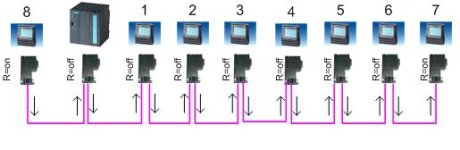Hi!
Recently i've met one problem in our system.
I will describe system : CPU 313C-2DP (6ES7 313-6CF03-0AB0) & 8 IM151-1 Basic (6ES7151-1CA00-0AB0), connectors - 6ES7972-0BA12-0XA0, profibus cable 6XV1830-0EH10 (can see topology of network in attached file)
All stations work fine when the speed is configured 187.5Kb/s, need to increase speed and now appear problems:
Speed 500Kb/s - work stations nr 1,2,3,4,5,6,7
Speed 1,5MB/s - work stations nr 0,1,2,8
More than 1,5MB/s - only station 1 works.
What could be the problem?
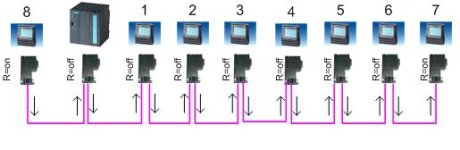
Recently i've met one problem in our system.
I will describe system : CPU 313C-2DP (6ES7 313-6CF03-0AB0) & 8 IM151-1 Basic (6ES7151-1CA00-0AB0), connectors - 6ES7972-0BA12-0XA0, profibus cable 6XV1830-0EH10 (can see topology of network in attached file)
All stations work fine when the speed is configured 187.5Kb/s, need to increase speed and now appear problems:
Speed 500Kb/s - work stations nr 1,2,3,4,5,6,7
Speed 1,5MB/s - work stations nr 0,1,2,8
More than 1,5MB/s - only station 1 works.
What could be the problem?