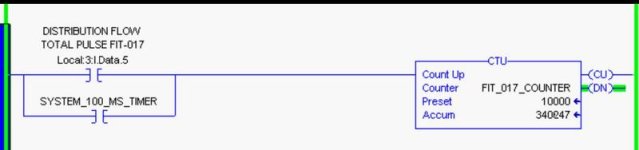Hey Guys,
I have an installation that has been running for about 3 years and recently some totalizer issues have started creeping up.
I have a 1756-L55 version 15.5 performing simple totalizing of multiple flowmeters. The flow total comes in the form of a pulse, very slowly every 30 seconds or so depending upon the flow meter. I did have the total routine programmed with the pulse contact, pulse OSR, and ADD function with DINT variables, adding one each pulse. Then after would divide by 10 if the pulse in the flow meter was only 0.1m3/hr. I have tried replacing the ADD function with a CTU and the same result. I can put a 100ms timer in parallel with the flow pulse and watch it count up, going something like the following:
337843,337844,337845,336233,336234,337846,337847,337848 etc.
Could this for any reason be due to the fact the TAG.TOTALSTORE (DINT) and subsequent TAG.TOTAL (REAL) is part of a User Defined Data Type?
Any other thoughts, perhaps on DINT data type ADD limitations, CTU?????
I have an installation that has been running for about 3 years and recently some totalizer issues have started creeping up.
I have a 1756-L55 version 15.5 performing simple totalizing of multiple flowmeters. The flow total comes in the form of a pulse, very slowly every 30 seconds or so depending upon the flow meter. I did have the total routine programmed with the pulse contact, pulse OSR, and ADD function with DINT variables, adding one each pulse. Then after would divide by 10 if the pulse in the flow meter was only 0.1m3/hr. I have tried replacing the ADD function with a CTU and the same result. I can put a 100ms timer in parallel with the flow pulse and watch it count up, going something like the following:
337843,337844,337845,336233,336234,337846,337847,337848 etc.
Could this for any reason be due to the fact the TAG.TOTALSTORE (DINT) and subsequent TAG.TOTAL (REAL) is part of a User Defined Data Type?
Any other thoughts, perhaps on DINT data type ADD limitations, CTU?????