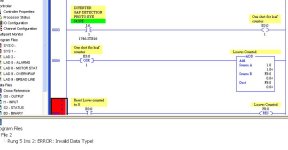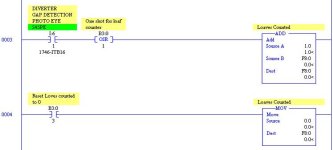Hi Everyone
I need some help with a project. It involves counting and displaying the count as a running total number on a panelview 1000 display. The displayed number will need to be reset to 0 at the end of the production run. I would like to password protect this so only a line manager could reset it using the panelview.
I am using a 1747-L541C SLC 500 processor, and a 2711-K10G8 panelview. As the panelview part number indicates, it is connected via DH+.
The items I need to count are passing a photo eye detector, I:6/1 in my logix program. The actual number of items passing this photo eye detector varies with the product being produced at the time. Worst case will be approximately 165 objects per minute over a time span of usually about 6 hours. The time span for the run could possibly stretch out to as long as 12 hours so the total count could possibly be as high as 118800 objects.
My first thoughts were to take the photo eye input and increment an up counter, send the number to an N register and reference the N register in my panelview with a display field , but I found out that there is a number limit with the counter that I will most certainly exceed during most of my production runs.
I have the necessary equipment and have gone on line with the SLC 500 with the ability to see the panelview through RSLinx.
I would greatly appreciate any help, and I apologize for the long winded post.
I need some help with a project. It involves counting and displaying the count as a running total number on a panelview 1000 display. The displayed number will need to be reset to 0 at the end of the production run. I would like to password protect this so only a line manager could reset it using the panelview.
I am using a 1747-L541C SLC 500 processor, and a 2711-K10G8 panelview. As the panelview part number indicates, it is connected via DH+.
The items I need to count are passing a photo eye detector, I:6/1 in my logix program. The actual number of items passing this photo eye detector varies with the product being produced at the time. Worst case will be approximately 165 objects per minute over a time span of usually about 6 hours. The time span for the run could possibly stretch out to as long as 12 hours so the total count could possibly be as high as 118800 objects.
My first thoughts were to take the photo eye input and increment an up counter, send the number to an N register and reference the N register in my panelview with a display field , but I found out that there is a number limit with the counter that I will most certainly exceed during most of my production runs.
I have the necessary equipment and have gone on line with the SLC 500 with the ability to see the panelview through RSLinx.
I would greatly appreciate any help, and I apologize for the long winded post.