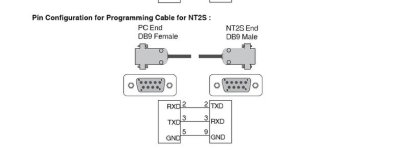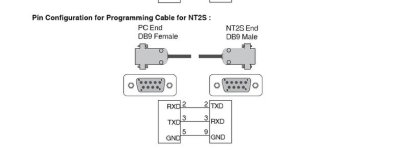I have always used the NT2 ST 1.3c Software to good effect.
Your Cable should be:
9Pin Male 9 Pin Female
1M -> 1F Screen
2M -> 2F TX
3M -> 3F RX
9M -> 5 Gnd
Also Bridge
4M-5M
4F-6F
7F-8F
NB: This is the same cable used for programming the CPU
Thank you very much for your information
Posted By PDL on another forum:
"for the NT2S only
2f - 2m
3f - 3m
5f - 9m "
The other thing I noticed with the NTXS software is the the HMI automatically assigns itself to node 0. You need to set port settings in the PLC to which the HMI is connected, to node 1. Remember to recycle PLC power after making the PLC changes online. In the NTXS software, you need to create a tag Eg. DM0000 as the PLC screen trigger register. Under global tasks in NTXS, copy tag to STR. The value in DM0000 calls the corrosponding screen number.
I hope this helps?
Thank you very much for your information
Now, I can download firmware & application to NT2S but not main purpose.
I will expain as below
My factory have many Press Machine used NT2S-SF121B connect with omron PLC(CQM1).
I need to backup data on NT2S-SF121B and download to
new one NT2S-SF121B for spare backup.
Now,I can't do this
( Only new one NT2S-SF121B can upload/Download after recive your help & information about cable)
I try to upload data from old NT2S-SF121B during upload NTXS Software show message " Unit not respone " & Screen NT2S-SF121B show
" PLC NOT ATTACH DRIVER LOAD "
I don't understand about this.
Currently, I can used old NT2S-SF121B to operation Press Machine.(I need Backup data and Download to new NT2S-SF121B)
Please help me & advise,
How to Upload & Backup data from old NT2S-SF121B to
new NT2S-SF121B
Thank you very much