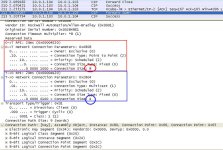Hello All,
I am trying to add a Xport-EIP-MB from Grid Connect module (Modbus to EtherNet/IP converter) in the I/O tree of the RS Logix 5000 Software for a ControlLogix5561 Processor. This is added as a generic ethernet module at it giving me a Connection Time out 16#0203 error.
I have monitored the data transmission between the Xport and the PLC using wireshark and I have attached the summary with the relevant filter AND controllogix IO setting. I have set the RPI AT 20.0ms. How I have connected the modules are; I have my PC, ControlLogix5561 PLC and the Xport Adaptor connected through a Dual speed hub.
I am sure this is something to do with the data packet transmission and I have seen on previous posts that grounding can be a issue, I have checked this and my 1756-ENBT/A EtherNet/IP card is din mounted with a ground reference. One point to note is that the Xport is RJ45 connector with a external shield for grounding which I have left not connected to the ground (As my understanding this is purely for noise cancellation) and could this possibly be a reason for packet loss.
IP - 10.0.1.104 - ControlLogix5561 PLC
IP - 10.0.1.103 - Xport Module
IP - 10.0.1.102 - PC
Can anyone guide me in the right direction in solving this issue.
A reply is much appreciated
Cheers.
I am trying to add a Xport-EIP-MB from Grid Connect module (Modbus to EtherNet/IP converter) in the I/O tree of the RS Logix 5000 Software for a ControlLogix5561 Processor. This is added as a generic ethernet module at it giving me a Connection Time out 16#0203 error.
I have monitored the data transmission between the Xport and the PLC using wireshark and I have attached the summary with the relevant filter AND controllogix IO setting. I have set the RPI AT 20.0ms. How I have connected the modules are; I have my PC, ControlLogix5561 PLC and the Xport Adaptor connected through a Dual speed hub.
I am sure this is something to do with the data packet transmission and I have seen on previous posts that grounding can be a issue, I have checked this and my 1756-ENBT/A EtherNet/IP card is din mounted with a ground reference. One point to note is that the Xport is RJ45 connector with a external shield for grounding which I have left not connected to the ground (As my understanding this is purely for noise cancellation) and could this possibly be a reason for packet loss.
IP - 10.0.1.104 - ControlLogix5561 PLC
IP - 10.0.1.103 - Xport Module
IP - 10.0.1.102 - PC
Can anyone guide me in the right direction in solving this issue.
A reply is much appreciated
Cheers.