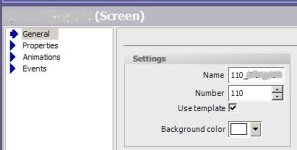Hello,
I have simple question:
How remove template from screen in WinCC Flexible 2008?
So I have project where sombody used templete on all screns. When I add new screen, template appears again and i don't want to have it. I have found in general setting mark "Use template" I unchecked this setting and nothing happened.
What to do with this case?

I have simple question:
How remove template from screen in WinCC Flexible 2008?
So I have project where sombody used templete on all screns. When I add new screen, template appears again and i don't want to have it. I have found in general setting mark "Use template" I unchecked this setting and nothing happened.
What to do with this case?