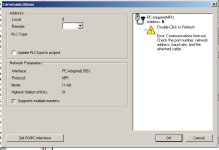You are using an out of date browser. It may not display this or other websites correctly.
You should upgrade or use an alternative browser.
You should upgrade or use an alternative browser.
Simatic S7-200
- Thread starter lexleo
- Start date
Angel83
Member
Hi..
You must set up: Communications->Set PC/PG Interface -> PC Adapter(MPI)
and in field Properties confirm: PG/PC is only master on the bus.Next confirm search all baud rates and run searching.
You must set up: Communications->Set PC/PG Interface -> PC Adapter(MPI)
and in field Properties confirm: PG/PC is only master on the bus.Next confirm search all baud rates and run searching.
Angel83
Member
Hi.. Usually S7-200 has set up port baudrate on 9600 (default). When you use MPI cable, you dont setup baudrate on 9600, lowest baudrate is just 19200,think. I use PPI cable for S7-200.
good day guys!
i tried all your suggestions, i got a window saying that it is checking the CP then I got the same error message. I removed the serial cable connecting the adapter to the CP. I checked the continuity of the pins of the male db9 connector. I got continuity on pins 2,3,4,5,7,8 and open on 1,6,9. Is this the normal reading i should get? thanks.
i tried all your suggestions, i got a window saying that it is checking the CP then I got the same error message. I removed the serial cable connecting the adapter to the CP. I checked the continuity of the pins of the male db9 connector. I got continuity on pins 2,3,4,5,7,8 and open on 1,6,9. Is this the normal reading i should get? thanks.
I had the same problem when we migrated from PPI-serial cables. We bought a PC-Adaptor (USB) Same as you have and found we couldn't go online. The problem is that the PC Adaptor can only communicate down to 19200 baud whilst S7-200 are supplied default at 9600baud. If we used the old serial PPI cable to change the S7-200's port to 19200baud the PC adaptor worked fine.
We have now bought a USB-PPI multi master cable which works perfectly every time even when we're not sure what baudrate the PLC is set to.
They're only approx 100GBP so well worth the investment
Siemens part no. is 6ES7 901-3DB30-0XA0
Hope this helps
Paul
We have now bought a USB-PPI multi master cable which works perfectly every time even when we're not sure what baudrate the PLC is set to.
They're only approx 100GBP so well worth the investment
Siemens part no. is 6ES7 901-3DB30-0XA0
Hope this helps
Paul
niranjan1226
Member
Try to communicate through Communications->Set PC/PG Interface -> PC Adapter(Auto)
Here First you run Start Network Detection under Properties and check whether its communicating or not
IF yes then go Further
Or Else go with Serial PPI( Dedicated for S7-200) Cable
Here First you run Start Network Detection under Properties and check whether its communicating or not
IF yes then go Further
Or Else go with Serial PPI( Dedicated for S7-200) Cable
Hi Lexleo
I tried the auto/mpi but the pc did not pick up the cpu.
I tried the other baudrates but it also only sees the 9.6kbps.
I put microwin on my desktop an old ver 3.1 and installed the usb drivers set the pg/pc int. to PPI 9.6 and it read the cpu first time.
Therefore my conclussion for you is your settings must be PPI 9.6 Local connect USB in the PPI properties(usually does it automatically).
I did this on my PG and Desktop and no prob.
I have XP Pro SP3.
Try a different CPU or S7 300/400.
In your prev pic i see you had MPI so please change to PPI.
Good luck
I tried the auto/mpi but the pc did not pick up the cpu.
I tried the other baudrates but it also only sees the 9.6kbps.
I put microwin on my desktop an old ver 3.1 and installed the usb drivers set the pg/pc int. to PPI 9.6 and it read the cpu first time.
Therefore my conclussion for you is your settings must be PPI 9.6 Local connect USB in the PPI properties(usually does it automatically).
I did this on my PG and Desktop and no prob.
I have XP Pro SP3.
Try a different CPU or S7 300/400.
In your prev pic i see you had MPI so please change to PPI.
Good luck
niranjan1226
Member
Hey I forgot to mention this pointHi Lexleo
Local connect USB in the PPI properties(usually does it automatically).
Good luck
Similar Topics
HI i would like to know how to get a variable that will store the amount of times a program has been executed. The issue is I have 3 DBs for 1 FB...
- Replies
- 2
- Views
- 52
Good Evening ,
It has been several years since I used Siemens Software . I’m looking to
purchase the software for a Siemens Simatic S7...
- Replies
- 4
- Views
- 484
Hello.We are trying to convert a program written with S7-300 Simatic Manager to S7-1200 V16.Unfortunately, there is only LAD,FBD option in S7-1200...
- Replies
- 2
- Views
- 745
I have new Siemens PLC / Simatic S7-1200
Need software download to use the PLC
Please advise
Thanks
Wally
- Replies
- 8
- Views
- 2,221
I have new Siemens PLC / Simatic S7-1200
Need software download to use the PLC
Please advise
Thanks
Wally
- Replies
- 1
- Views
- 637