mmarinr
Member
That's right... I want to know how to reset a bit.
I feel kinda embarrased to ask this one, but I can't find the way to do it simple.
This is the situation:
I want to turn ON an output (pump) from a Touch-Screen HMI. I did all the programming into the HMI software and also on the RSLogix for the PLC, using a toggle button B1.
Everything is working fine, I push the button (B1) and the pump turns on, then I push it (B1) again and it goes off.
If I press the EMERGENCY STOP button the pump goes off, BUT when I release the E-STOP and RESET the machine, the pump goes back on without pressing B1 button.
______________________________________________________________
Now the thing is that the HMI turns a bit ON when you push B1. And it goes OFF when you press it again. But if the E-STOP comes on, while the bit is ON, it doesn't turn the bit OFF.
So I need to know a way to reset that bit whenever the E-STOP or RESET button are press.
I know this must be the easiest thing in the world but I'm burnout right now! LOL
Have a great weekend people!
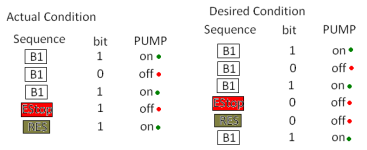
I feel kinda embarrased to ask this one, but I can't find the way to do it simple.
This is the situation:
I want to turn ON an output (pump) from a Touch-Screen HMI. I did all the programming into the HMI software and also on the RSLogix for the PLC, using a toggle button B1.
Everything is working fine, I push the button (B1) and the pump turns on, then I push it (B1) again and it goes off.
If I press the EMERGENCY STOP button the pump goes off, BUT when I release the E-STOP and RESET the machine, the pump goes back on without pressing B1 button.
______________________________________________________________
Now the thing is that the HMI turns a bit ON when you push B1. And it goes OFF when you press it again. But if the E-STOP comes on, while the bit is ON, it doesn't turn the bit OFF.
So I need to know a way to reset that bit whenever the E-STOP or RESET button are press.
I know this must be the easiest thing in the world but I'm burnout right now! LOL
Have a great weekend people!
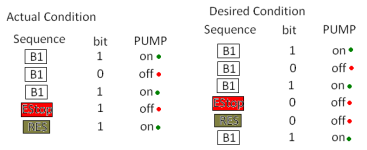
Last edited:






