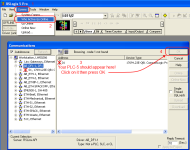Hello everyone,
Although I have a little experience with ladder programming, I'm new with PLCs.
I need to download the program on an Allen Bradley SLC 5/02 PLC, to my computer as a backup. I've tried with a serial cable and RSLogix 8.10 but when I tried to upload the message "Communication Path has not yet been configured" pops up, followed by the Controller Communications in the Controller Properties window.
There, I have to select a driver, but the only option available is (unknown) and from there I don't know what to do...
So can someone please explain me step by step, how to make a backup of the existing program on an Allen Bradley PLC? What cable and software do I need? In what mode must the plc be?
Thanks!
Although I have a little experience with ladder programming, I'm new with PLCs.
I need to download the program on an Allen Bradley SLC 5/02 PLC, to my computer as a backup. I've tried with a serial cable and RSLogix 8.10 but when I tried to upload the message "Communication Path has not yet been configured" pops up, followed by the Controller Communications in the Controller Properties window.
There, I have to select a driver, but the only option available is (unknown) and from there I don't know what to do...
So can someone please explain me step by step, how to make a backup of the existing program on an Allen Bradley PLC? What cable and software do I need? In what mode must the plc be?
Thanks!