buhnen
Member
Hi all!
I'm getting a very annoying error by third time already. From time to time I'm doing some editing of parametres in my UDT. When I double click on one of the associated DB's for opening it in the DataBlock parameter assigment editor, what I get is that all the DB parametres go automaticlly renamed (as seen in the attachement) to STAT variables , and moreover, the user comments are gone too!
how can I avoid this to happen again?
Sometimes I do really hate STEP 7's lack of flexibility
Thanks in advance
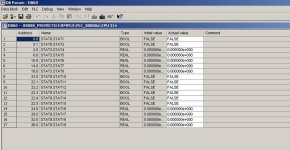

I'm getting a very annoying error by third time already. From time to time I'm doing some editing of parametres in my UDT. When I double click on one of the associated DB's for opening it in the DataBlock parameter assigment editor, what I get is that all the DB parametres go automaticlly renamed (as seen in the attachement) to STAT variables , and moreover, the user comments are gone too!
how can I avoid this to happen again?
Sometimes I do really hate STEP 7's lack of flexibility
Thanks in advance
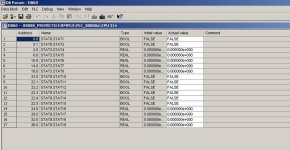

Last edited:




